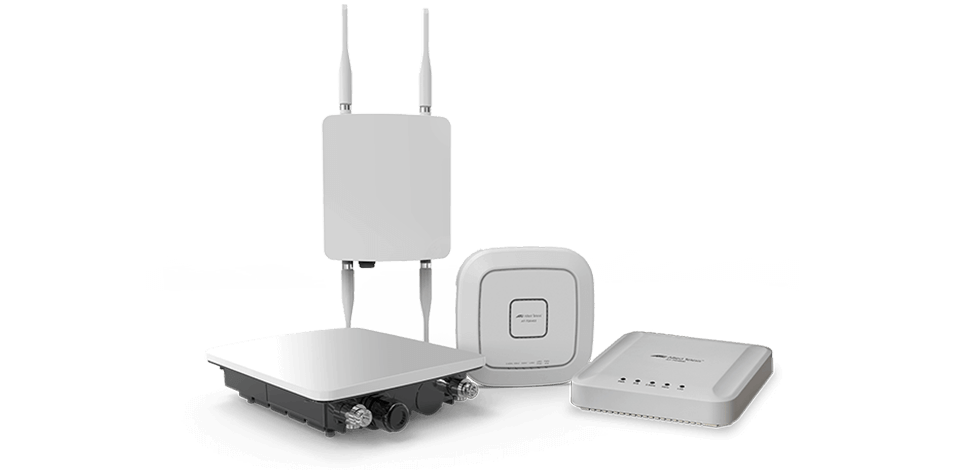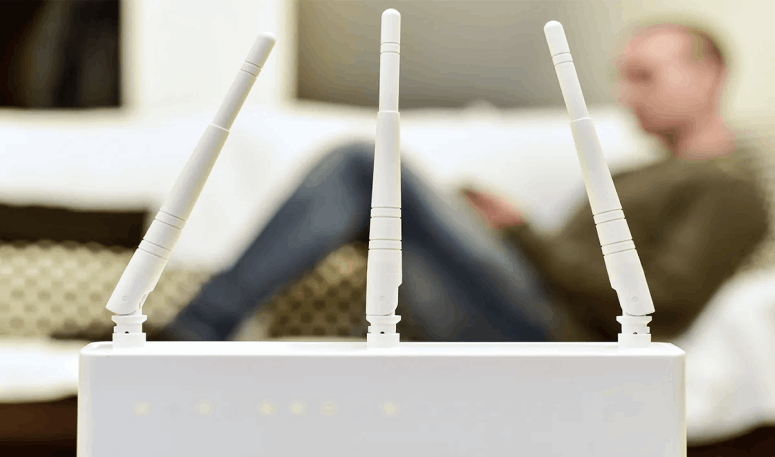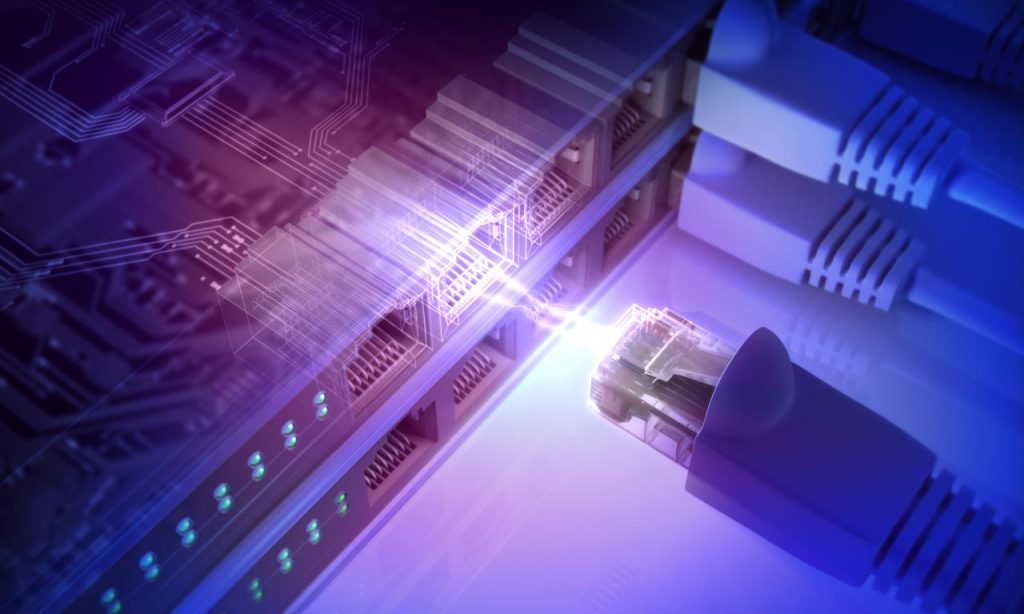Access Point: How it improves the internet signal in your company.
Having a good Wi-Fi network today is essential, especially for companies and organizations that depend on a connection to carry out their activities. Whether to optimize the work of employees or to provide wireless internet to customers and visitors, having a specific device, a corporate Access Point, for example, will offer many advantages to your company in the distribution and sharing of the signal.
In addition, the home office has become a routine for many employees due to the coronavirus pandemic and the need for isolation. Therefore, depending on your environment, it is essential to have more robust equipment for the distribution of the internet signal. After all, contrary to what you might think, many connection problems at home, such as instability and slowness, are related to the router, not the internet provider.
But, you may be wondering: is this not the function of the common wireless router? Yes, but because it has some limitations, this equipment may not be enough for your business. In these cases, the most appropriate thing is to use a corporate Access Point, which works as a specific Wi-Fi distributor to meet the high demand typical of the business environment.
In any situation, at the company or home office, you will need to rely on quality tools to ensure the execution of activities. Therefore, in this post, we will present information about Access Point. Check out!
What is an Access Point and how does it work?
Wireless Access Point (WAP or AP), or, translating, wireless access point. It is a device that receives the signal from the network (wired or wirelessly) and makes the Wi-Fi signal available to other electronic devices (tablets, smartphones, notebooks, smart TVs, etc). Literally, it will create new access points to the local network over Wi-Fi, which before would only be possible over the wired network.
- The first and main function of the Access Point is to transform the signal that comes from a cable into a wireless signal with quality and stability.
- The second is to repeat the signal, as a conventional repeater would, increasing the range of your wireless network. The equipment can have only one of these functions or both – the Intelbras models have all the functions, being the Access Point, router, and signal repeater.
If you’re thinking, “Okay, but these are functions like routers and repeaters. So, why is it better to use Access Point in a company instead of a regular wireless router? ” The Access Point, compared to other internet signal amplification devices, has greater network management capabilities and provides more speed.
Difference in Access Points for Home Routers and Repeaters
As it is configurable and has a series of usage modes, bandwidth controls, and security, the Access Point is a more professional solution for expanding wireless network coverage in companies. Especially in large projects that require more than one AP per environment, it allows users to browse their devices throughout the space without interruption.
See the main differences between Access Points, routers, and repeaters:
- The Access Point has more power (it can exceed 600 mW) and can be connected via a network cable, maintaining performance. This means that the distributed Wi-Fi signal will not suffer losses like those found in repeaters, generating a greater coverage area – in some models the range can reach 400 m²;
- It improves the browsing experience, as it has the capacity for simultaneous connections of up to 500 devices.
- Allows you to create different networks for each type of use: departments, management, clients, open to the public, etc. In addition, there are models that have speeds of up to 1,350 and 1,750 Mbps and, therefore, allow devices to transmit data in high capacity and performance.
- It offers centralized management, locally or in the cloud, which allows you to know how and with what quality the network is being used at each point.
On the other hand, routers and repeaters for residential use do not offer all the benefits mentioned above. These devices perform well in smaller environments, with fewer people connected.
After them, there is the option of corporate routers, this technology has been gaining ground in recent years, in various scenarios. Models with multiple bands that allow greater flexibility, are very useful for companies and homes that need more stable and segmented connections.
The performance of this type of router allows for more stable browsing at high speeds and with surprising simultaneous access capability. Therefore, it serves as a solution option to improve your internet experience. Still, Access Points, in general, have more power, functionality, range, and capacity than regular routers.
Know some Access Point application scenarios :
- Schools and faculties;
- clinics and hospitals;
- Larger hotels and inns;
- Large and medium-sized companies (especially those where employees need to connect to the internet simultaneously);
- Events in open environments;
- Some residences are used for home offices or have many physical barriers making it difficult to distribute the signal (walls, shelves, etc).
Have you ever noticed that the internet speed in your home does not match the contracted plan? In certain locations, is the access stronger than in other spaces, even using a common repeater or router? If all the answers are yes, the Access Point can also be a great option for connecting inside your home. In addition, it is possible to allocate networks for guests, home offices, or different environments, for example.
In applications that require higher speed for activities, many connected devices, and network segmentation for each environment, it is possible to include an Access Point in the network, such as the Home Office Pro Line.
Speed X Internet Signal Quality
The speed of a connection is determined by the bandwidth, that is, the amount of data that you can send and receive contracted with the internet provider.
Good internet signal quality is defined by the stability of the connection, not only on the part of the server but also due to the quality of the equipment and good usage practices. Therefore, a connection via Wi-Fi requires a good router so that the speed remains at the provider’s standard.
Therefore, both the Access Point nor the home router do not directly influence the increase in internet speed. Speed is determined by the data package contracted with the internet provider. Therefore, in addition to good equipment such as an AP, invest in hiring an efficient broadband plan with your provider.
Advantages of Access Point
One of the biggest advantages of the Access Point is the quality of the signal distributed to all users and the possibility of subdividing it into several access networks, each with a specific (or not) password. Wi-Fi becomes faster and safer for everyone using the corporate network.
In addition, it is possible for multiple devices to work together to provide access over a larger area. A “subdivision” is made into smaller areas, each of which is covered by an Access Point to provide uninterrupted access.
You may have heard that when access is made by wire, it is common for “the internet to be better”. With the Access Point, it is possible to maintain the speed and stability of a wired connection, through access via Wi-Fi.
Access Points have an intelligent Wi-Fi system that, dynamically, and gradually evaluates a series of signal samples to improve your browsing quality by up to 40%. And they even come with theft protection, in which the device itself triggers an alert to the network administrator informing the occurrence. See more benefits:
Better quality of the distributed signal
With Handover technology, the user can move from one AP to another without dropping the connection, performing operations with fewer interruptions and flexibility, such as movements performed during Skype, WhatsApp, and video streaming calls, for example – which provide a high capacity of the equipment. In addition to having functions that optimize the user experience during navigation (Beamforming and Bandstering), optimizing the signal for those who are actually using data and facilitating the transition between networks of the device itself.
Wi-Fi network control by software
Through a free management software called WiseFi, it is possible to centrally control the equipment, adjusting the bulk configuration for each device and the advanced security of Wi-Fi (VLAN and Radius). It is also possible to control all connected devices, by customizing the access portal: it is possible to request CPF, voucher, individual registration, or password from those who access the network and thus guarantee the security of those who connect.
In addition, it allows the possibility of managing the network remotely with the TANAZA cloud software. With this software, in addition to enabling network control from anywhere in the world, it also contains Data Analytics and advertising functions for the customer with customizable ad options to advertise offers, and promotions and boost business.
WiFi marketing function
Wi-Fi Marketing is a tool for digital marketing strategy. It allows the promotion of any content related to your business on the cell phone of the person connected to your establishment’s network.
Access Points also have Wi-Fi Marketing functions, a Splash Page feature that increases the visibility of offers, displaying ads on the screen of the consumer who is in the establishment.
Access Point Intelbras
Therefore, the Access Point is a device with several functions, capable of serving different types of companies. Knowing its advantages is important to ensure the quality of your internet and, consequently, a complete and structured Wi-Fi for your company.
Discover the Intelbras Business Wi-Fi line and find out which product best suits your needs. Remember that the ideal AP must be chosen according to the size of the environment in which it will be installed, the speed of your internet plan, and the number of users who usually connect. In order not to make a mistake in the choice, talk to us.